Are you looking for an optimum solution for your field service business to automate and streamline field operations? Then, you have landed at the right place.
By adopting field service management software in your business, you can easily get rid of the manual tasks that your field workers perform regularly. Apart from such automation functionalities, there are a lot of things that you must know about field service management software.
Let’s get started with our journey to understand how field service management software enhances your business efficiency and employee productivity.
Basics of Field Services
Before we get into detailed information on field services, we need to understand the basic definition of field services, field service management, and field service management software.
What are Field Services?
Field services are usually conducted at a customer site where the products are installed. It involves installation management, maintenance, or repair of hardware or equipment installed “in the field.”
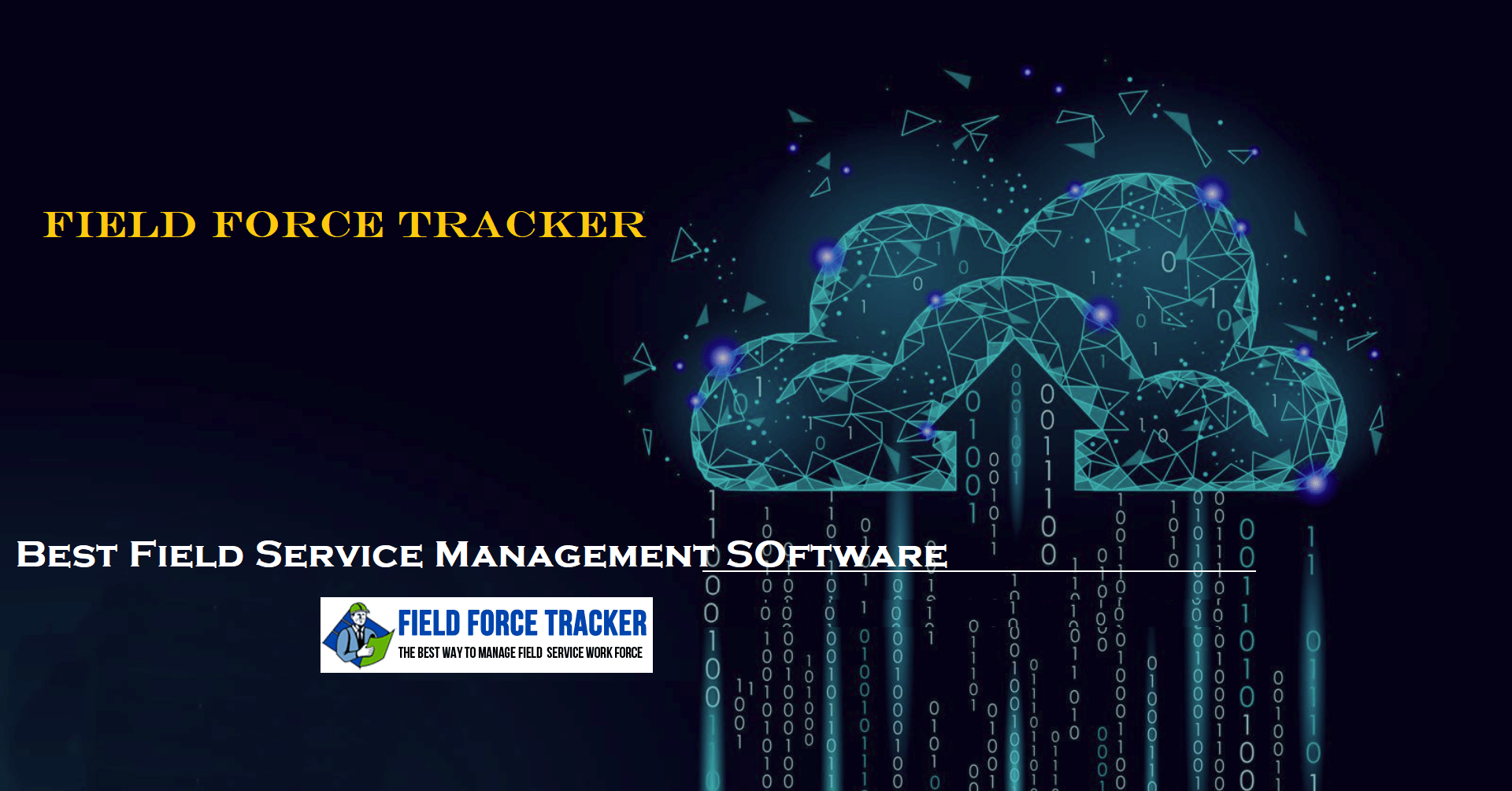
What is Field Service Management?
You can easily keep track of field operation activities like inventory management, vehicle tracking, scheduling, customer portals, and more using field service management.
What is Field Service Management Software?
Field service management software helps businesses manage, deliver, and optimize field-based activities like tracking requests, managing personnel, and maintaining visibility into operations.
FSM software provides an all-in-one inspiring solution to manage every aspect of field-based solutions from a centralized location. Such solutions are an ideal choice for field service businesses involved in manufacturing industrial products, deployment, and maintenance of equipment, cleaning, and repairs.
Best Field Service Management Software for Small Business
After having a look at the basics of field services, now it’s time to highlight a list of software for field service management that can be used effectively by small businesses for back-office. Field Service Software can be divided into several categories.
Low End Dispatch Software for House Calls
These software are primarily geared for single owner/operators with just enough feature for simple job dispatching needs. Their primary users are home cleaners, lawn maintenance, snow removal and single owner and operators. For example, Housecall Pro, Jobber, mHelpDesk, RazorSync, ServiceM8, ServiceFusion, FieldEz etc fall in these categories. These field service management software focus on specifically on home service business and have only basic dispatching features. This field service software lack more advanced features needed for a larger business and often lack or have very limited advanced features such as inventory management, contract renewals, equipment tracking, parts movements etc. Their primary focus is on service technician dispatch and calendar management to schedule a customer call. They are often not a good fit unless your service needs are very simple.
Mid Level Software – Businesses with High Level or More Complex Needs
These are more sophisticated software like Field Force Tracker that are specially suitable for small and mid-size companies that needs much advance features for managing larger customer base, installed equipment, warranties, inventory management etc. Field Force Tracker is one of the best field service software in this category. Other software that fit in this category are IFS, Field Aware, Service titan etc. This field service management software allows service businesses to get rid of paper-based methods. With the help of its online booking functionality, customers can book services, communicate through a centralized messaging system, and make online real-time payments.
High Level System – Big Corporations and Large Enterprise
these system are primarily geared towards very large enterprises and often built with Sales Force, SAP and Oracle interfaces. For Example, ServiceMax is built on top of Sales Force software. They offer enterprise level features but it is very expensive to set up and operate and not suitable for small or medium size businesses. They may cost hundreds to thousands of dollars each month and need specialized IT team to run. Their target is major larger multi-national corporations like Verizon, Comcast, GE, Boeing etc.
If you are an equipment repair company with small to medium size business, Field Force Tracker is one of the most-powerful field service management solutions specifically designed for growing businesses with very comprehensive feature set. Its features sets exceeds mid-level software and yet easy to use. It is an ideal choice for various industries including medical, energy, mining, manufacturing, and utilities to deliver an integrated suite of applications for managing employees and customers.
The easy-to-use system manages current customer contracts in a user-friendly format. Their scheduling matrices help the field service team to manage technician’s time and efficiency.
Field Force Tracker includes all the top Field service Software features like:
- Powerful Technician Dispatch with Many options
- Contract management
- Task scheduling
- Time tracking
- Invoicing & payment
- High Level Inventory Management
- Supports various time and route optimization options
- Various dispatching features
- Customer service and Customer Portals
- Custom Forms and Job Checklists
- Sales Management
- APIs for external Integrations.
Pros
- Manages multiple work orders
- Powerful Mobile apps features
- Extensive Reporting abilities
- Powerful industry specific modules for HVAC, Photocopier and Electrical Companies
Cons
- Not for Large corporations
- Lacks Sales Force or SAP integrations
We have seen the best field service management software that helps the business to increase productivity on a large scale. But the question arises: who can actively use FSM software?
Don’t worry! We have highlighted the list of users who can effectively use FSM software to a great extent.
Who Uses Field Service Management (FSM) Software?
So, let us focus on the list of active users that effectively use FSM software to enhance business growth and employee productivity in real-time.
#1 Field Technicians
Often, there exist various field service management applications that contain a mobile app through which the service technicians can easily access all the essential functions related to their tasks.
The FSM software possesses a robust and easy-to-use technician interface allowing the techs to view their jobs, log invoices, payment details, inventory verification, and even scheduling follow-up visits to the customers.
#2 Service Dispatch Managers
The team managers’ primary responsibility is to efficiently coordinate with the techs to record their movements between and within jobs. Using field service management software, the service managers get insurance about the employees being matched with the right job as per skills.
The most exciting part of the field service software is that it provides the team leaders with the complete planning of every service technician and detailed information.
#3 Job Dispatchers
Dispatchers are considered to be the heart of any field service organization. They are solely responsible for scheduling the employees for the best-fit job. In fact, they perform the scheduling tasks while considering the essential factors like task urgency, timelines, and even teamwork schedule.
So, if these activities are well-automated, it becomes quite easy for the service teams to create robust planning for every technician. Automated scheduling field service tools also allow the dispatchers or service teams to get rid of the time-consuming scheduling jobs, so they can spend more time on other activities.
#4 Account and Financial Controllers
With the help of field service management software, the payment processing, accounting work, quick search transaction, and even porting function of accounting software is made possible for the business.
The most exciting part of the FSM software is that it provides employees with digital time cards. It becomes a boon for payroll or accounting software to minimize the working hours of the employees spending every month.
#5 Customer Experience Team
Often, there exist many field service companies that typically hire customer experience staff to manage the customer support of the business on a large scale.
So, you can easily view the entire customer profile and job history to track job status without contacting the technician. In fact, there occurs direct communication and visibility into the scheduling features which in turn help the business and employees.
Top Features of Field Service Management System
Generally, you will come across a few features that every FSM solution contains like different packages, add-ons, pricing models, and many more. However, there are essential features of the standard field service management software specifically for small businesses:
- Job Scheduling and Dispatching: FSM software consider various factors like availability, skill level, location, and others when assigning jobs to correct individuals. Some systems perform this operation automatically, while others use algorithms to assign specific jobs to techs.
- Work Order Management: FSM software easily streamline the working process and eliminate any miscommunication, if available. Once the job is received and assigned, all the essential information related to the job and allocated techs are easily recorded on the work orders.
- Mobile Access: The field service techs can easily view their day-to-day activities, accept/decline the job details as per the availability, access the general instructions, and even receive the dispatch orders on their phone.
- Parts Inventory Management: The FSM software easily monitors the inventory of every part the technicians make use of daily. The system keeps a real-time record of stocks available, and also, a notification is sent to the system once the parts reach a predetermined level.
- Case, Contact, and Order Management: Field-based solutions contain an effective customer database that holds essential information like client’s information, job management, work they have performed, and any additional notes for the task.
These are the leading features that FSM software helps small business and field technicians to deal with mobile field service methods to a great extent.
How Does Field Service Software Help to Grow Your Business?
Field service software helps your business to deal with various automation tasks for the processes that make up your business. However, there are some of the benefits that help you to enhance your business growth.
#1. Automate your entire scheduling process
The first and foremost thing to note before selecting the best field service management software is that it can easily mitigate your day-to-day challenges. You no longer have to spend hours creating separate schedules for every field technician.
Your customers can automatically book appointments and the service providers are notified for the same. All of these activities are done with minimal human effort and error-free appointment schedules.
#2. Automate your field service operations
In addition to booking appointments quickly without any back-and-forth correspondence, you can also automate the operations that complete an appointment.
With the best field service management platform, you can:
- Assign field service technicians to perform their job
- Send reminders to your customers and employees regarding upcoming appointments
- Track the status using GPS tracking
- Assign new activities to available technicians
- Generate quotes and invoice for the customers
- Process payments
#3. Centralize all your processes and records
With the online and best field service management systems, you can centralize and streamline all your business processes and records into one app. You can even schedule tasks, work orders, manage inventory, track the technicians, and process all transactions from one app.
In addition to this, the field service software stores all important data like client information, customer history, customer preferences, client notes, etc. so you can provide a great customer experience.
#4. 24/7 access to everything
For small businesses that do not have FSM software, the technicians often have to go back to their office to access any information or record. By selecting the perfect FSM software, this problem no longer exists.
The field workers can quickly look up any information, track the status, accept and decline tasks, etc. from the mobile app and desktop apps.
#5. Higher Customer Satisfaction
With the FSM software, you can easily schedule tasks for workers, your techs are properly informed of the bookings, and there is no room for poor service.
Since you can focus all your energy on delivering the best customer service, your clients are bound to be happy with your business.
#6. Enhance communication and increase employee satisfaction
If you are still using stone age means to schedule tasks, then there are bound to be errors in performing tasks. The working process details can be miscommunicated, or not communicated at all, your techs need to call no-show clients and a lot of time is wasted.
With the FSM software, your technicians can focus on delivering the best service and increase their productivity. This is good for your small businesses as your staff is happy and your profits are increased as well.
#7. Enhance your business
The FSM software sends monthly reports on the number of tasks performed in the month, staff efficiency, time taken to finish a task, revenues per month, staff attendance, and other job information which are very vital statistics for business owners.
With these monthly reports, the owners can improvise current operations, field workforce, and streamline procedures to achieve maximum profits. With such financial perspectives, it becomes easy to generate more revenues for your business.
Conclusion
Which field service management software solutions suits the best for your business needs?
Field service systems are responsible for managing your company and field service technicians to perform the task related to field-based operations.
Field service management (FSM) software is a highly complex landscape with so many options to choose from, it can be confusing to even begin looking at which vendors might be right for your company.
Field Force Tracker one of the best field service management software that provides an excellent solution for field technicians and field service solutions. It has all the features that you shall ever need.